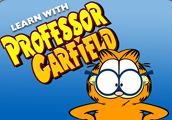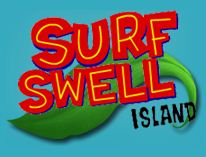Internet Safety
Internet Safety Rules:
- Always ask for permission before getting on the Internet
- Never give out: Full Name, phone number, address (location), name of our school, parents names, parents place of work, sibling names, age, email address, a picture of myself or my family, any other personal information.
- Tell a parent or trusted adult right away if you come across anything that makes you feel uncomfortable, scared, or confused.
- Don’t respond to any messages that are mean or in any way make me feel uncomfortable. Tell a parent or adult right away.
- Set up time limits for computer use.
- Don’t give passwords to anyone (even best friends and siblings) except a parent.
- Ask for permission before downloading or installing software or doing anything that could hurt the computer.
- Be a good online citizen and practice good netiquette.